


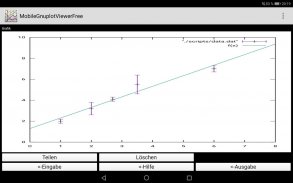
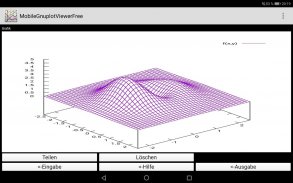
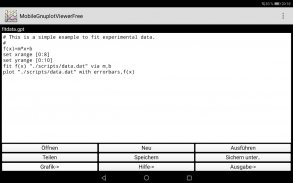








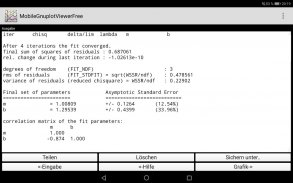
Mobile Gnuplot Viewer (free)

Deskripsi Mobile Gnuplot Viewer (free)
The Mobile Gnuplot Viewer is a frontend for the Gnuplot program. Gnuplot is a scientific plot program. With the Mobile Gnuplot Viewer the user can edit gnuplot scripts to generate 1d and 2d plots, execute the scripts, view and export the output of the Gnuplot program.
The app brings a binary executable of the gnuplot program with it, which is used to generate a SVG output of the gnuplot script. Current version of gnuplot is now 5.2.6.
The purpose of Gnuplot is: show mathematical functions, fit theoretical functions to experimental data and calculate expressions. See Gnuplot homepage (http://www.gnuplot.info/) for more information about the Gnuplot program.
Gnuplot scripts can be created with this app and the SVG output will be shown as a plot in the app (see screenshots).
The app has four main pages:
- edit page: create, modify, save and load gnuplot scripts to generate a plot
- help page: enter help commands about gnuplot commands, help will be showed in the output page after pushing show button
- output page: show errors of script execution, help command output or fit results
- plot page: show the graphical output of the gnuplot script after pushing the run button
and some additional pages:
- file selection page: for loading, saving and erasing script files
- about page: show information about the application
Features of the free mobile gnuplot viewer are:
- create, modify, save, load and delete gnuplot scripts (text files) in an input page
- execute the gnuplot script and show the output as SVG graphic in an output page
- allow execution of help commands and show output in a text output page
- change font of text input and output fields
- support modification of styles (since version 1.1)
- support for sharing text, text-files and images (since version 1.1.4)
The (advanced) version of the mobile gnuplot viewer has some more features than this free version:
- syntax highlighting for gnuplot script input
- export of plot as bitmap files (supported formats: png, jpg, bmp, tiff)
- support copy/paste via application internal clipboard
- support of export of the text output window (to save output of fit to data)
The typical workflow for gnuplot running on a desktop operating system is different from the typical workflow on a mobile device.
Gnuplot uses a shell window to enter interactively text commands and an output window to show the grapical output simultaneously. On a mobile device like a smartphone or tablet computer this workflow is not suitable, because the user has only a small screen it is difficult to have more than one input/output area on the screen. To use the excelent gnuplot program on a mobile device I have written this app.
The typical workflow using this app is: enter a script to generate the gnuplot output in a text field on an input page and execute the script by pressing the run button.
The gnuplot output will than be shown in an other output page. The user can switch back and forward between the input and output page via buttons.
Disclaimer:
The app is carefully created and tested but the app should not be assumed as error free.
Use this app at your own risk.
The author of this app is not responsible for the behaviour of the gnuplot program.
See menuitem Gnuplot/Copyright for more informations about using gnuplot.
Mobile Gnuplot Viewer adalah tampilan depan untuk program Gnuplot. Gnuplot adalah program plot ilmiah. Dengan Mobile Gnuplot Viewer, pengguna dapat mengedit skrip gnuplot untuk menghasilkan plot 1d dan 2d, menjalankan skrip, melihat dan mengekspor output dari program Gnuplot.
Aplikasi ini membawa eksekusi biner dari program gnuplot, yang digunakan untuk menghasilkan keluaran SVG dari skrip gnuplot. Versi gnuplot saat ini sekarang 5.2.6.
Tujuan Gnuplot adalah: menunjukkan fungsi matematika, menyesuaikan fungsi teoretis dengan data eksperimental, dan menghitung ekspresi. Lihat beranda Gnuplot (http://www.gnuplot.info/) untuk informasi lebih lanjut tentang program Gnuplot.
Skrip Gnuplot dapat dibuat dengan aplikasi ini dan output SVG akan ditampilkan sebagai plot di aplikasi (lihat tangkapan layar).
Aplikasi ini memiliki empat halaman utama:
- edit halaman: buat, ubah, simpan dan muat skrip gnuplot untuk menghasilkan plot
- halaman bantuan: masukkan perintah bantuan tentang perintah gnuplot, bantuan akan ditampilkan di halaman keluaran setelah menekan tombol show
- halaman output: menunjukkan kesalahan eksekusi skrip, membantu output perintah atau hasil yang sesuai
- halaman plot: tampilkan output grafis skrip gnuplot setelah menekan tombol run
dan beberapa halaman tambahan:
- halaman pemilihan file: untuk memuat, menyimpan dan menghapus file skrip
- about page: tampilkan informasi tentang aplikasi
Fitur penampil gnuplot seluler gratis adalah:
- membuat, memodifikasi, menyimpan, memuat dan menghapus skrip gnuplot (file teks) di halaman input
- jalankan skrip gnuplot dan tampilkan output sebagai grafik SVG di halaman keluaran
- memungkinkan eksekusi perintah bantuan dan menampilkan output di halaman output teks
- Ubah font bidang input dan output teks
- mendukung modifikasi gaya (sejak versi 1.1)
- dukungan untuk berbagi teks, file teks dan gambar (sejak versi 1.1.4)
Versi (lanjutan) dari penampil gnuplot seluler memiliki beberapa fitur lebih banyak daripada versi gratis ini:
- penyorotan sintaksis untuk input skrip gnuplot
- Mengekspor plot sebagai file bitmap (format yang didukung: png, jpg, bmp, tiff)
- Mendukung copy / paste melalui aplikasi papan klip internal
- dukungan ekspor jendela output teks (untuk menyimpan output yang sesuai dengan data)
Alur kerja khas untuk gnuplot yang berjalan pada sistem operasi desktop berbeda dari alur kerja khas pada perangkat seluler.
Gnuplot menggunakan jendela shell untuk memasukkan perintah teks interaktif dan jendela output untuk menampilkan output grapikal secara bersamaan. Pada perangkat seluler seperti smartphone atau komputer tablet alur kerja ini tidak cocok, karena pengguna hanya memiliki layar kecil, sulit untuk memiliki lebih dari satu area input / output pada layar. Untuk menggunakan program excelent gnuplot di perangkat seluler saya telah menulis aplikasi ini.
Alur kerja khas menggunakan aplikasi ini adalah: masukkan skrip untuk menghasilkan output gnuplot di bidang teks pada halaman input dan menjalankan skrip dengan menekan tombol run.
Output gnuplot akan ditampilkan di halaman output lain. Pengguna dapat beralih kembali dan maju antara halaman input dan output melalui tombol.
Penolakan:
Aplikasi ini dibuat dan diuji dengan hati-hati tetapi aplikasi tidak boleh dianggap bebas dari kesalahan.
Gunakan aplikasi ini dengan risiko Anda sendiri.
Penulis aplikasi ini tidak bertanggung jawab atas perilaku program gnuplot.
Lihat menuitem Gnuplot / Hak Cipta untuk informasi lebih lanjut tentang penggunaan gnuplot.


























